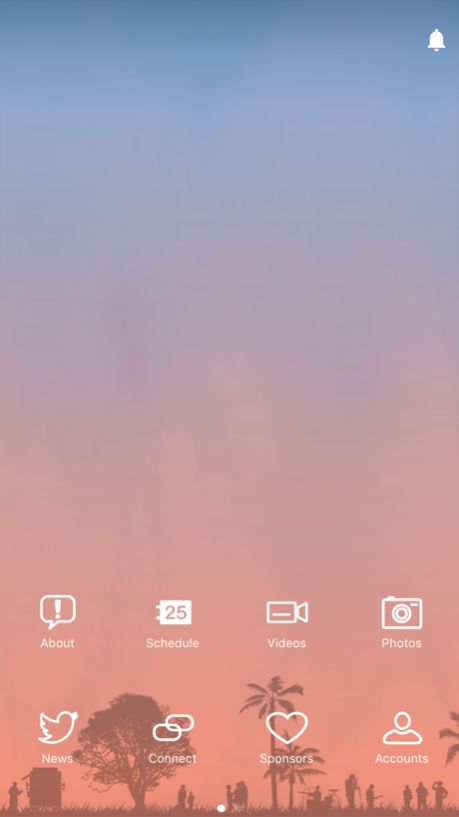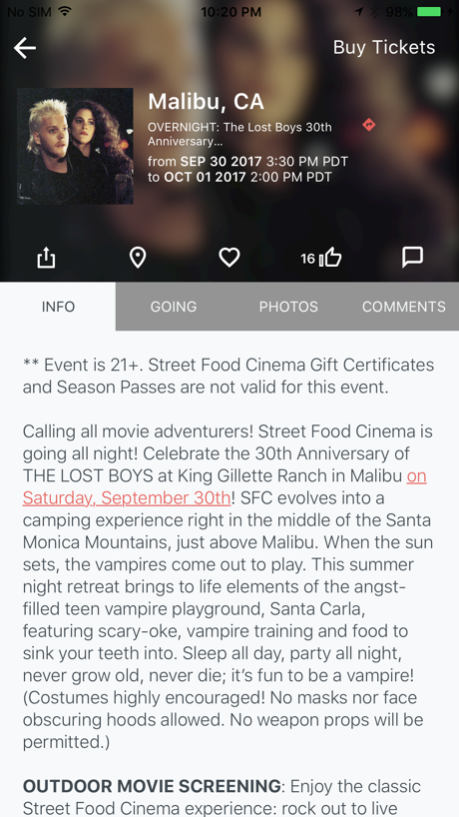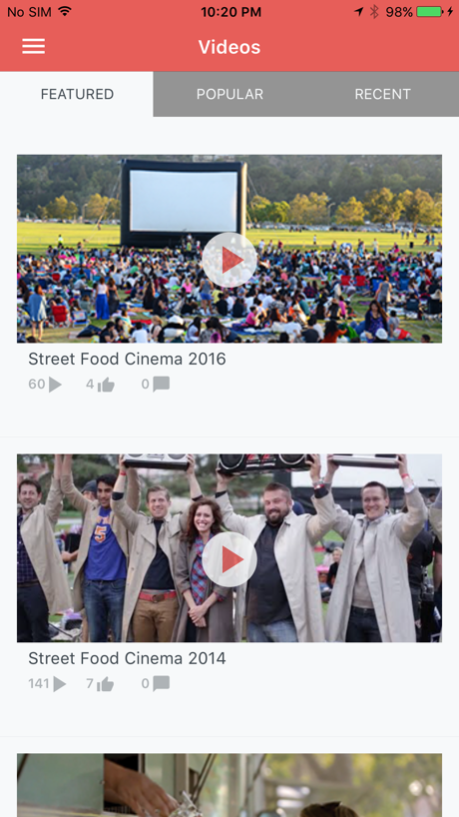Street Food Cinema 6.51.0
Continue to app
Free Version
Publisher Description
Welcome to the official Street Food Cinema App!
Featuring cool outdoor movies, tasty street food, awesome emerging music artists, interactive games and more, Street Food Cinema draws thousands of Angelenos throughout the summer. Bring friends. Make friends. Street Food Cinema is dog friendly too. Find your place. Be Yourself. Share the experience.
View our schedule, purchase tickets, connect with friends and receive important event information all from our brand new app.
- Check out upcoming events
- Buy tickets, event after the event has started
- Get directions to event locations
- Check in and let other app users know which events you are attending
- Find out which food trucks will be at an event
- Post comments about events
- Share photos
- Learn more about Street Food Cinema
- Find out the latest Street Food Cinema news through a live Twitter feed
- Receive notifications about events
- Participate in audience games via the SFC Live chat feature
- Watch Street Food Cinema videos
- View sponsor information
Feb 27, 2018
Version 6.51.0
This app has been updated by Apple to display the Apple Watch app icon.
This app has been updated with:
- Optimized Design with new Themes and Colors
- Bug Fixes for known issues
- Optimizations to boost performance
- App Supported on iOS 9.0+ devices (iOS 8.x and prior devices no longer supported)
About Street Food Cinema
Street Food Cinema is a free app for iOS published in the Health & Nutrition list of apps, part of Home & Hobby.
The company that develops Street Food Cinema is Street Food Cinema. The latest version released by its developer is 6.51.0.
To install Street Food Cinema on your iOS device, just click the green Continue To App button above to start the installation process. The app is listed on our website since 2018-02-27 and was downloaded 1 times. We have already checked if the download link is safe, however for your own protection we recommend that you scan the downloaded app with your antivirus. Your antivirus may detect the Street Food Cinema as malware if the download link is broken.
How to install Street Food Cinema on your iOS device:
- Click on the Continue To App button on our website. This will redirect you to the App Store.
- Once the Street Food Cinema is shown in the iTunes listing of your iOS device, you can start its download and installation. Tap on the GET button to the right of the app to start downloading it.
- If you are not logged-in the iOS appstore app, you'll be prompted for your your Apple ID and/or password.
- After Street Food Cinema is downloaded, you'll see an INSTALL button to the right. Tap on it to start the actual installation of the iOS app.
- Once installation is finished you can tap on the OPEN button to start it. Its icon will also be added to your device home screen.